
Laptops are becoming more and more powerful and companies have caught on to the demand of high performance, portable computers a long time ago.
This is perfect for us CG Artists. If you are a professional artist that is rotating within the studio circus, then you are likely to travel and relocate many times.
In my career, I have moved from Switzerland to Canada to New Zealand back to Canada back to New Zealand to Australia and now back to New Zealand. In the beginning, I’ve owned a big, heavy Mac Pro. I hauled it from Switzerland to Canada where I lived in Toronto for two years, then I hauled it to Montreal, and I even took it with me to New Zealand when Weta called.
That’s when I said enough, is enough and I got myself a high-performance laptop that I still own to this day. On this March day in 2020, the laptop is 4 years old and still performs just as well as it did when I got it.
My Top 2 Laptops
When I started looking for my tool of choice, I explored several brands, and there are many out there. Some are doing amazing marketing like Alienware, but I’ve found that they are adding a premium to their products for the name recognition.
That’s why my number one choice is made by MSI.
In particular the GS75 Stealth Model (Available on Amazon.com)

I am not choosing their latest model on purpose.
Perhaps in a few years getting the newest AMD Ryzen chip might make more sense, but these are the things that get a lot cheaper as soon as the next generation of tools is available.
Here’s what I find very enticing about this Laptop:

- It is super thin.
Even with my old Laptop, I’ve found it to be quite bulky still, especially when I put it in my backpack for travel, and trust me, you WILL want to put it in your backpack.
Watch just one video of luggage handlers throwing around suitcases on the tarmac and you’ll never leave anything fragile in there again.

- It has a GeForce RTX 2070 GPU
It’s not the highest-end version of that series of cards, but as mentioned before, just going one step lower than the highest-end card, gives you a fantastic price discount for only a slightly weaker performance.
- It has multiple display outputs
At home, you might want to hook up 1 or even two extra screens to get more real estate. I have done that at my home office as well.
Having that option is a huge advantage so you won’t have to buy any extra add ons.
These are the main features to look for, in my opinion.
There are other, slightly less important things to consider as well that become important especially once you really start creating content.
- Storage
Invest in some external Hard Drives so you have space for all your files. You don’t want to clutter the main drive with work files. I’ve always made a distinction between system Drives and Work Drives. This has helped me a lot with extending the Laptop’s lifespan.
I’d be looking into getting an HD Rack like the ORICO USB 3.0 External Drive Enclosure and fill it with four WD Black Performance Hard Drives. Both those products I own myself and are available on Amazon. - Additional RAM
There can never be enough RAM and its cheap to add. So why not upgrade to 64GB? On Amazon, you are absolutely able to customize specs like that as you order the Laptop. - Faster Processor
If you have the money, then that is likely spent best with a better processor. Your render times will reflect the difference.
Same as above, you will be able to customize that as you order on Amazon. Nice and simple.

The close second in this race might as well be number one. The Asus ROG Zephyrus S is available on Amazon as well and from a visual point of view, it is getting really close to being the winner.

It might be personal preference but I love the slickness of the design, especially looking at the fact that the specs are basically the same, so one would perhaps have to test things like noise levels or how much each one of them heats up to really find a winner.
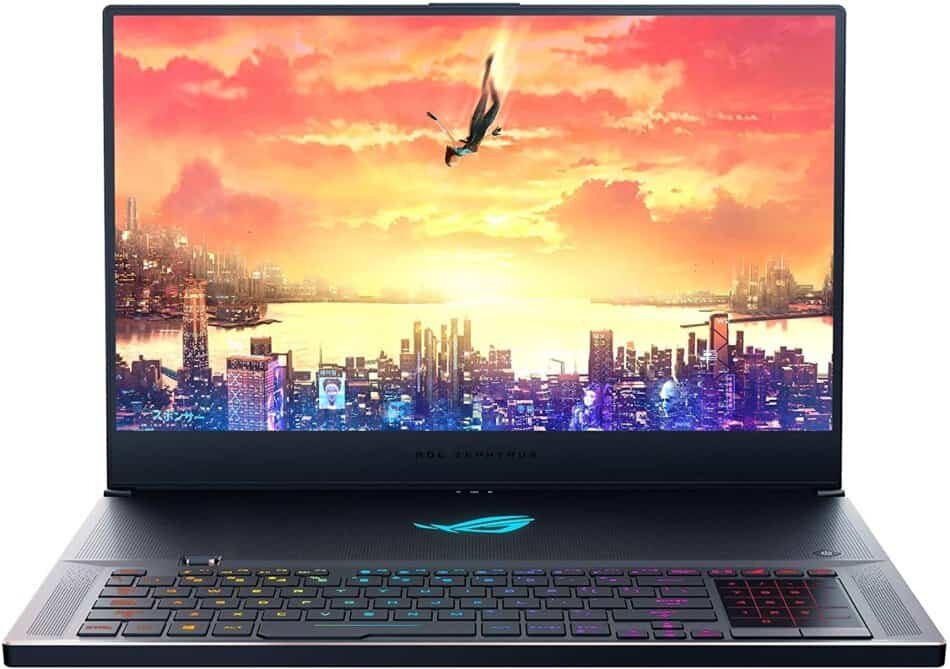
The one thing that I really love and that might even make this my winner if I had to buy a new Laptop today is the positioning of the Keyboard. It makes much more sense to position it right there on the edge so that the hands don’t rest on the laptop itself.

To me, this shows proper function design thinking and would make me assume that they followed the same process when it came to the construction of the rest of the unit.
Why no Apple?
One thing that a reader of this blog might perhaps be asking is the lack of Apple products on this list. Apple has long been seen as the top manufacturer of computers and products for Artists and Designers.
I personally have used Apple products for half my life and I love them. But there are two things that bother me about Apple’s position in the market today.
- They re overpriced
And not just a little.
Apple charges a huge premium for the brand recognition and “status” an Apple product gives its owner. I personally don’t see why I should pay for that if I could buy something just as good or better for a cheaper price. - Software compatibility is still an issue sometimes.
One just doesn’t get around Windows these days. Some software is either ported poorly or just not available on Mac.
So unless you’re a pure 2D artist who only uses Photoshop or Premiere, I think it is a much better, more future proof choice to not buy Apple products.
How About Wacom?
Wacom has started bringing out its Cintiq companion products in the last few years and they were very exciting in the beginning. I actually bought a Companion 2 myself in 2015. Paid for by a 380h work month.

Initially, it is exciting but again, there were certain flaws that would make it hard for me to buy one of those again.
There were four main issues with the Wacom Cintiq Companion products:
- Price
They are even more expensive than Apple products.
For the specs they offered back in the day, they were hugely overpriced and ended up being overwhelmed by what applications like Maya or Zbrush demanded from them. - Noise
Because of the insufficient hardware, the device ended up constantly revving the fan into overdrive. That noise was just a bit too loud to work long sessions with. - Size
While portability is a plus, the 13″ screen was just a little bit too small for the things I wanted to do with it. - Repairs
After about a year and a half, the hard drive gave in and the device didn’t start up anymore. I had treated it well and it was in very good condition.
As I brought it in to a repairs company, they were unable to help me because of the special build and the unique way the Companion was constructed in. I ended up having to send it to a different city, at my own cost, to another company that was unable to fix the issue.
So now I’m here with a super expensive tablet computer that is broken and was barely used.
Because of all of this, I really can’t recommend Cintiq Companion devices for serious CG Artists.
