Looking at all the big Hollywood productions one might think that CGI takes huge teams of specialized artists to get anything meaningful done. By assuming that you will deprive yourself of that initial stage of exploration and figuring out all the things that can be done in this vast field.
So, Yes, you can absolutely do CGI at home. The learning curve is steep, the hardware requirements can be even steeper if you want to actually render and make stuff look pretty. But the barriers of entry have never been lower.
There are free software packages available now that allow you to get started right away. And if you don’t have the high end top speed hardware, then there are ways around that as well thanks to cloud based services. Let’s take a look at all the things to think about if you want to do CGI at home.
The Software

For free software, there is no way around Blender these days. It is such a complete package that I myself even started learning it so I can create my own content from home without having to purchase costly subscriptions from Autodesk and all the other companies who make the current industry leading software packages.
If you have money and want to use the same software that is currently used in the industry, then you will likely want to go and get Autodesk Maya. They have a student version if you’re a student and a decent plan for freelancers and hobbyists that costs about $300 a year.
For other tasks, there will also be other software packages required.
- Houdini is a fantastic software that creates amazing simulations, outside of what Blender or Maya can do.
- Mari or Substance Painter seem to be the current go to for Texture painting.
- Redshift, Arnold, Renderman, and Vray are currently great rendering packages that really bring your scenes to life.
- Zbrush is the go to if you want to go into sculpting.
- If you want to composite your footage into live action or do color correction or retouching or any tasks alike, you want to look at Nuke. It is the industry standard and there really is no way around that for post production.
All of these software packages have a price tag. Some might have free trials but none of them, apart from Houdini’s Learning Edition, are free like Blender, and a lot of these tasks can absolutely be done in the main Packages as well. If you want to get more elaborate however, these might be the ones you want to look at.
The Hardware

Specs that matter
There are three things that are most important for your CGI software to run as smoothly as possible.
- Processing power.
Get the fastest, meanest, most powerful processor you can get your hands on. - RAM
3 GB is recommended, but the more memory the better. And RAM is cheap these days. - GPU/Graphics Card
There are specialized Cards and some are only supported by certain renderers. Recently there has been a bit of consolidation between professional Rendering Cards and Gaming cards, so if you want to make sure to get the most bases covered, you want to get an NVIDIA Card.
Pre built
There are tons of setups out there that are suitable for CGI production.
Of course, everything depends on the size of your wallet.
Make sure you have your main specs covered and get some professional help to get the best setup for you.
Simple things to get started with
Learn Blender
Youtube is a fantastic resource to learn Blender, however, if you want to approach it a bit more structured, I have come to enjoy a lot of the content provided on FlippedNormals. There are many complete starter guides on the site, you can go and check out the one I found very helpful to get started with blender here.

Or Learn Maya
For Maya, the amount of usable content on Youtube is a bit more scarce and I would again recommend looking into FlippedNormals where there are lots of extensive and extremely affordable tutorials available.
Check out this fantastic complete starter guide for example
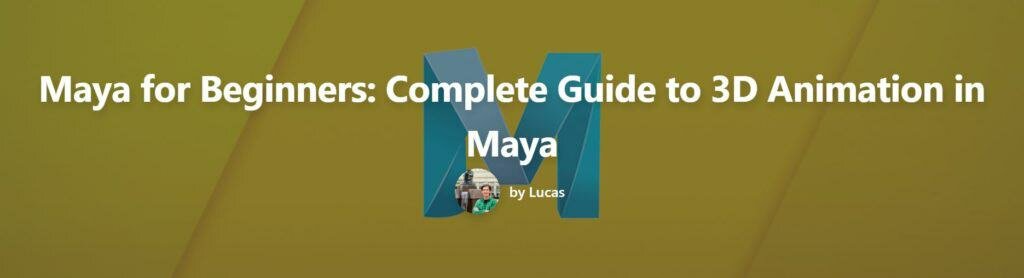
Model something
Modeling is how many artists get their start. There is something primal about adding together polygons and creating something that looks like a real life object. I still find it extremely satisfying and will always get back to it.
Modeling is also a very early step in the process of creating any kind of CGI product, so learning to Model should definitely be very high on your list.
There are great tutorials on how to learn Modeling in both Maya and Blender, but a lot of the stuff that can be found for free on youtube I’ve found to lack structure and a real learning path that takes you by its hand and helps you step by step.

If you are interested in structured modeling tutorials, I’ve found these two to be very helpful.
For Blender
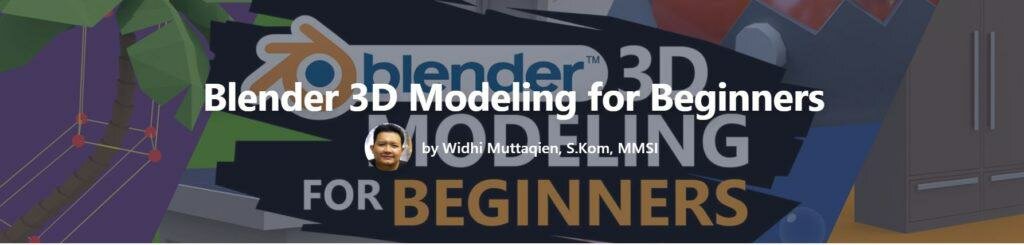
And For Maya

Then Texture it
Texturing goes hand in hand with Modeling as once you’ve modeled your assets, of course, you will want to “paint them”. There are two ways to make things look cool, one is through shaders, the other is through textures or of course a blend of both.
Here are several tutorials that I’ve found helpful when I was learning texturing myself. Most of them also cover the Modeling of the asset which is perfect additional Modeling practice for any aspiring CG Artist.
For Blender there is a really charming tutorial that’s super cheap and has a great knowledgeable host. Check it out here.
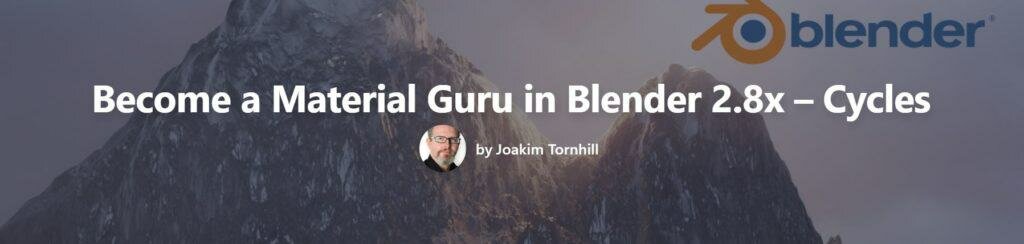
For Maya there is quite a bit more content available. A lot of it Modeling/Texturing Hybrids which is great. I’ve found this one very helpful. Model and texture a Sci-Fi Crate
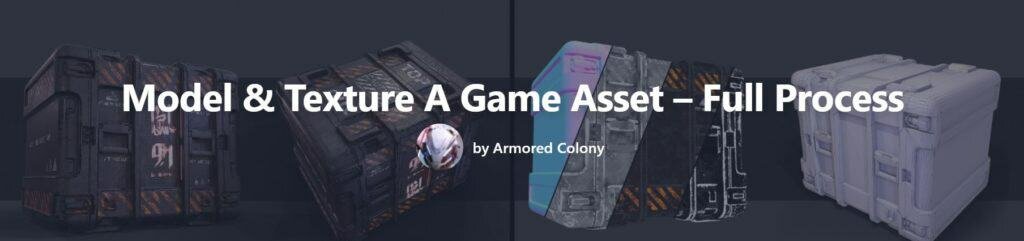
And here is a Texturing specific tutorial that I loved to work through as well. Maya for Beginners: Texturing

Then Rig it
If your asset is going to be Animated in any way, be it an object like a ball or a Plane or especially a creature or a character, then that asset needs to be rigged. Rigging used to be an extremely technical process but it has become much more about making animator’s life easier.
I can tell you as an Animator myself, if you, as a rigger, create a solid, fast rig that does the things I want to do as easily as possible, I will worship you and fight to the teeth to keep you on my team.
For Maya, I really can’t recommend this course enough. Especially looking at its price, it covers so many bases and gives such a fantastic overview from where beginners can then branch out. So check this one out for sure.

For Blender, there is not as much content available but the stuff that is there is really great and even covers facial rigging which is extremely important to know.
Check out The Art of Effective Rigging in Blender

Then Animate it
Animation is my personal passion and I am extremely picky when it comes to finding great animation tutorials. I’ve found that covering everything in a short course is hard to do and a course that does that well is difficult to find.
However, there seems to be some decent beginners content on FlippedNormals that gets to a decent depth for Maya in this nice course here.
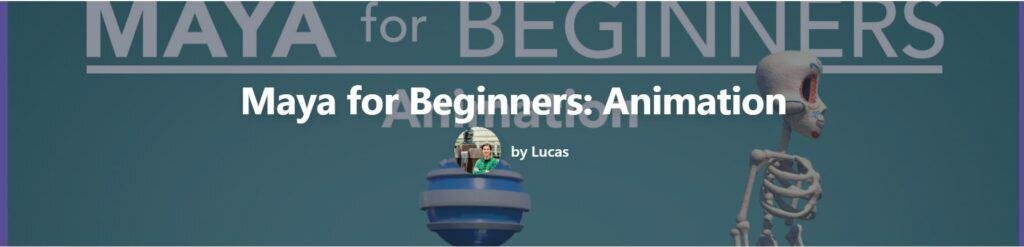
For Blender there isn’t even much on Youtube. I’ll have to create my own content at some point. In the meantime, this here is the best tutorial that I could find.
If you have time to wait, then look for the guys over at CGMA to release their Animation Course later in 2020. CGMA stands for quality and I actually helped build the curriculum there so I can stand behind the product 100%.
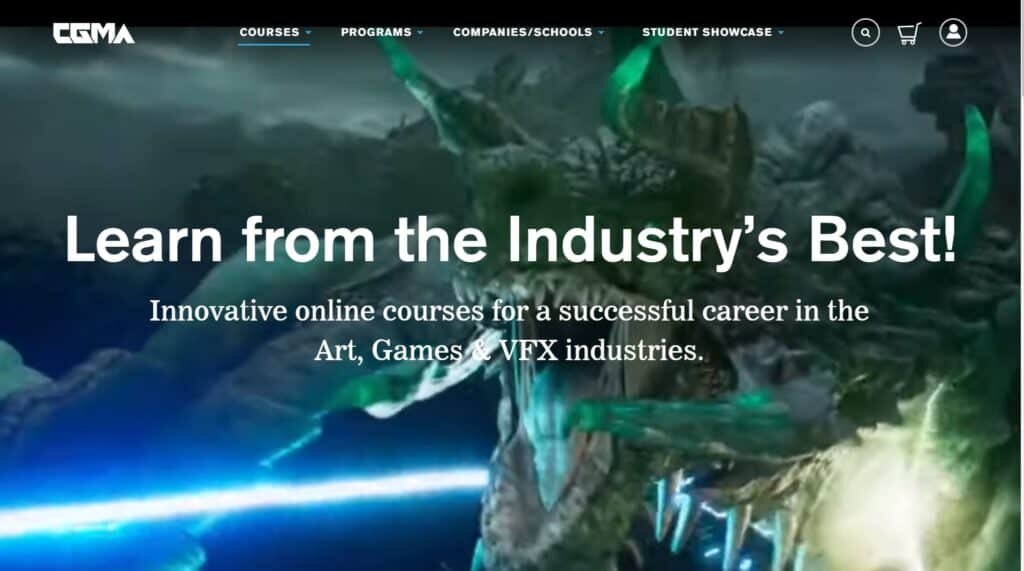
Then add some FX
Simulating Hair, Destruction or Natural elements can be so much fun, but there is a lot of technicalities involved that again, can’t easily be learned on Youtube simply due to the lack of structure that such a complex topic requires.
The most “Bang for your Buck” Tutorials I have listed below.
For Maya there is, of course, the great Maya for Beginners: FX that I can’t recommend highly enough.

For Blender I’ve found a great tutorial series that goes over many little exercises. I really enjoyed watching this playlist.
Then Light and Render it
Lastly, of course, you want to make things look pretty so you can show your work to your peers and friends, or perhaps just for your own satisfaction. Lighting and Rendering, just like all the other parts of the CG pipeline are incredibly complex tasks that take a long time to master.
However, here are a couple of Tutorials that can help you take the first steps in a structured way.
Keep in mind that none of the internal renderers in Maya are even close to industry standard these days and no one really uses them. So for that reason, I have picked out a Tutorial for V-Ray which is one of the renderers that are widely used and have great educational pricing.
Check out the Tutorial here, and if you’re interested in getting a V-Ray license, you can check out their site here.
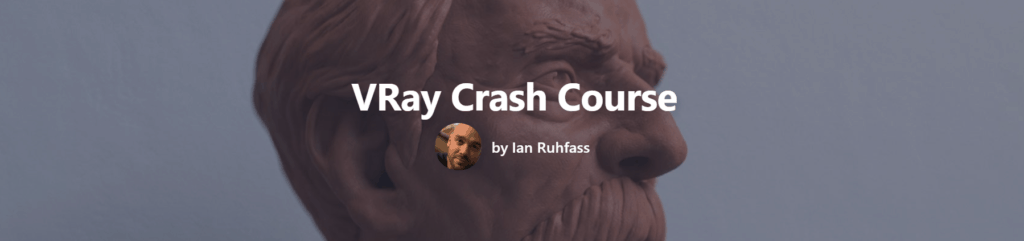
For Blender we actually come back to what any artist should do anyway, which is working within a project even if it’s just for practice. So here is a fantastic tutorial that goes over the whole process of creating an asset all the way to the lighting and rendering process. I went through the Cliff Tower Course myself and learned tons of lessons along the way.
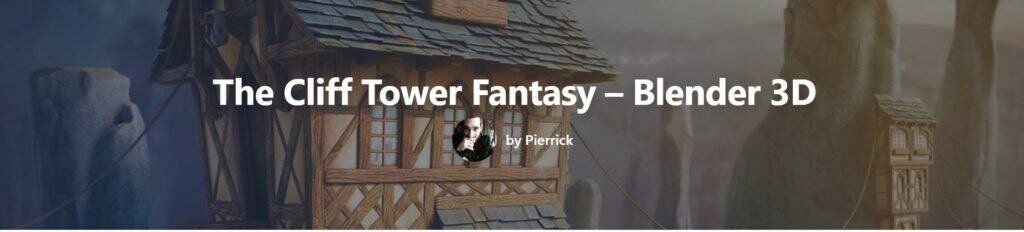
Level up
If you made it all the way through to rendering your finished project, you’re already a hero.
Now if you want to keep going here are a few more fields to look into that are a bit more specific but equally exciting and vast.
- Matchmoving
- Compositing
- Motion/Facial Capture
Keep on going and you will definitely crank out your own CGI from home and contribute to the growing community of CG Artists. Thanks for your passion!

